
Hello Parkway Church Family!
We are excited to announce that Parkway can accept online contributions (tithing/giving). Online contributions refer to a process much like online bill pay, where donors opt to have their financial contributions to the church withdrawn directly from the savings, checking, debit or credit card account instead of bringing cash or paper checks each Sunday. For those who wish to continue using checks do not fear we are still accepting checks mailed to the PO Box.
We have a link on the website available to everyone or you can click the link below: https://parkwaypres.churchtrac.com/give
Through online giving you can customize a completely individual method of giving – whether it be one-time, weekly, bi-weekly, monthly, or semi-monthly. This will help you stay on the path of your contribution goals by ensuring that if you are unable to attend church (or forget to mail in your check) you won’t need to worry about remembering to make that contribution the following week. Online contributions may be made at any time from the comfort of your own home or any place with internet access. Online contributions are credited to your tax statement for the end of the year (except when made anonymously), and you can change your account preferences and donation amounts at any time. Benefits of online giving include:
- No need to hassle with checks or cash
- 24/7 web based access
- Easily schedule recurring or one-time contributions to coincide with your pay period
- ACH or Direct Withdraw from your checking or saving account (please see below regarding fees)
- Credit Card option (see below for handling fees)
- No need to share bank account information because you enter it directly into the online giving secure site
- Allows you to give even if you are unable to attend services
- Contribution amount is easily adjusted as needed
- Option to remain anonymous
- Add a memo for a specific donation category.
Handling Fees:
- ACH or Direct Withdraw is preferred and only costs the church $0.25 per transaction
- Credit or Debit cards transactions cost the church 2.9% + $0.30 per transaction. (The software does allow you to add extra dollars to cover the transaction costs.)
Instructions are below.
To get started: Visit the link to our secure transaction giving site. https://parkwaypres.churchtrac.com/give
(Please use Mozilla Firefox, Google Chrome, or Safari. There have been issues with Microsoft Internet Explorer.)
When you get to the site (see below) you’ll have two options:
- If you would like to sign-up for ACH or Credit/Debit giving and also to have your donations tracked you will select “Forgot your passcode? Click here” highlighted in red below.
- If you would like to give with Credit/Debit and not have your giving tracked you can proceed as a guest. Highlighted in purple below. (Instruction towards the end of the page)
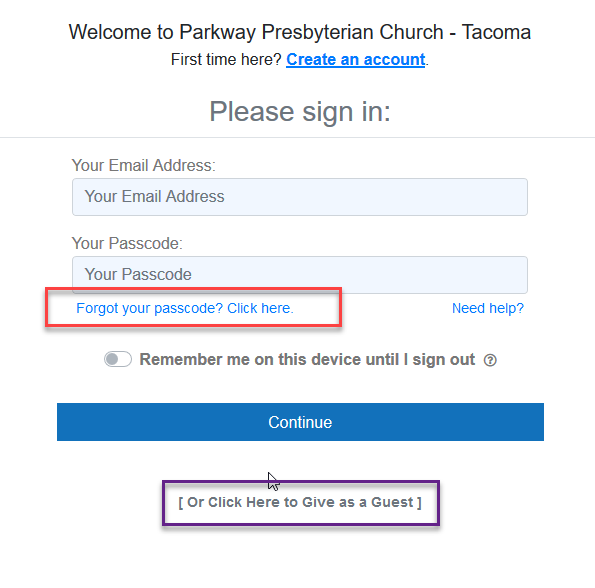
We will start with the sign-up process first. Once you have clicked the “Forgot your passcode?” link you will be taken to this screen.
- Please enter your email address we have on record for you with the church. This will make the process faster.
- Then click in the box stating that you are not a robot. Then click “Continue”.
- An email will be sent to that address with a temporary password.
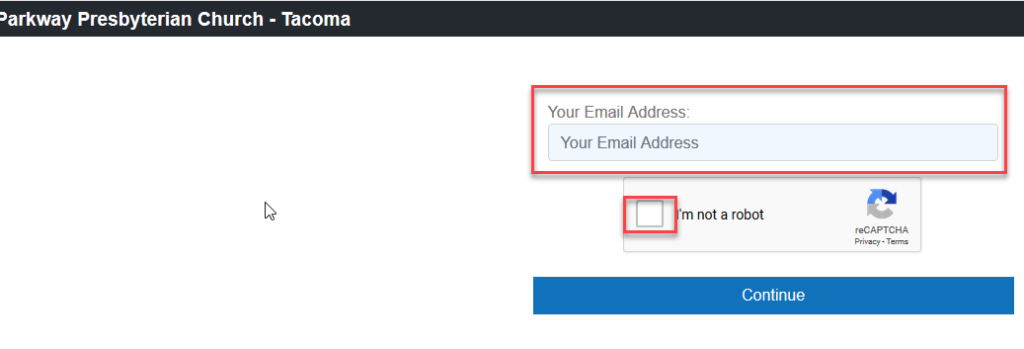
Once you have received your temporary password, log into the site using your email address and the password. The site will then have you change your password to something private that only you know. No one from Parkway or ChurchTrac will ever ask you for your password.
With that setup, it is now time to enter your donation. You’ll see the screen below. You can click on “Credit/Debit” or “ACH/Checking”. The site will make your selection dark blue. The screenshot below currently has “ACH/Checking” selected.
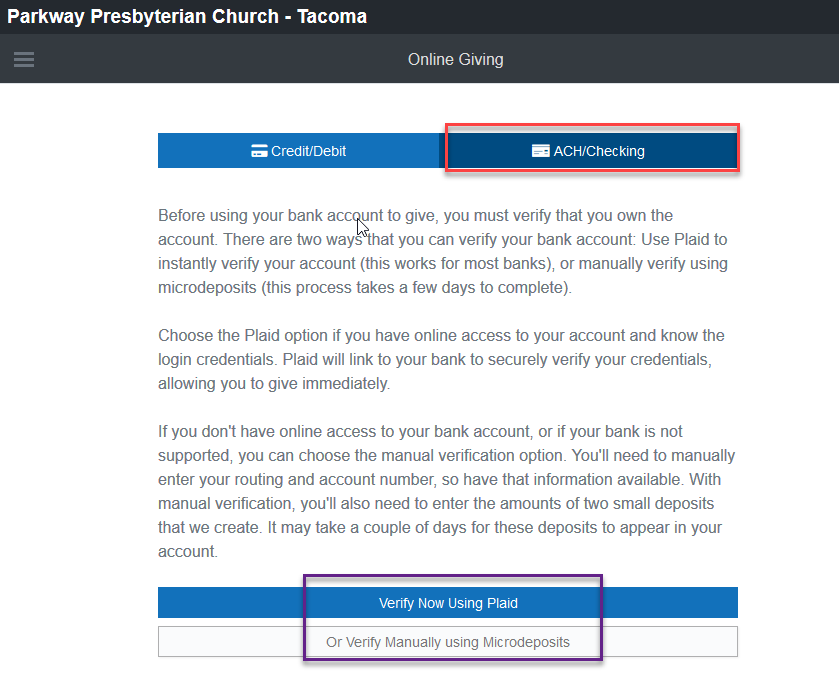
During first time setup of an ACH/Checking gift. The site will need to verify your account. This is done one of two options:
- Using Plaid which is a third party secure site. This is fastest way as long as your bank has a contract with Plaid. They currently contract with over 11,000 banks.
- The process will have you choose your bank from the list. Log into your banks website and Plaid will download your routing data to setup the withdrawl.
- Verifying manually using Microdeposits. This takes a few days to complete.
- You enter your routing data from one of your checks.
- You’ll receive an email noting that you have submitted for account verification and let you know when the deposit and credits will be made.
- The software will deposit and credit two small amounts to your checking account.
- You log into your bank and note the amounts debited and credited.
- Open the email that was sent and click on the link in the email
- Type in the amounts and submit to complete the process.
Once either of these is complete you will no longer need to do this in order to give online to Parkway.
Next is to enter your giving amount. You’ll see the screen below:
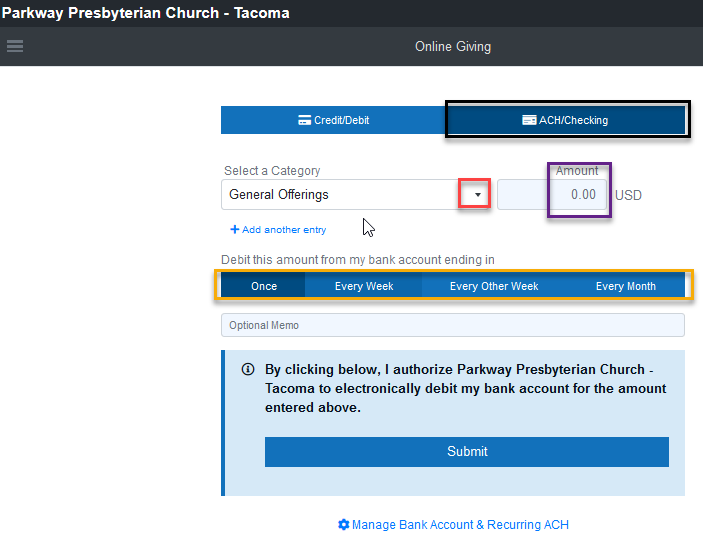
You can designate your giving for one of three options by clicking the down arrow next to the General Offering (highlighted in red above): General Offering, Deacon Offering, or for a new Digital Sign.
Next you can enter the amount (highlighted in purple).
Finally you can select the payment to be: Once, Every Week, Every Other Week, or Every Month (highlighted in yellow).
Once you have everything filled out you can click the submit button and you are done. You will receive an email from Parkway Presbyterian Church with your receipt.
For giving with a credit/debit card or giving as a guest.
Once you log-in or click the button that says “Give as a Guest”, you’ll see the screen below. Credit/Debit is selected and highlighted dark blue.
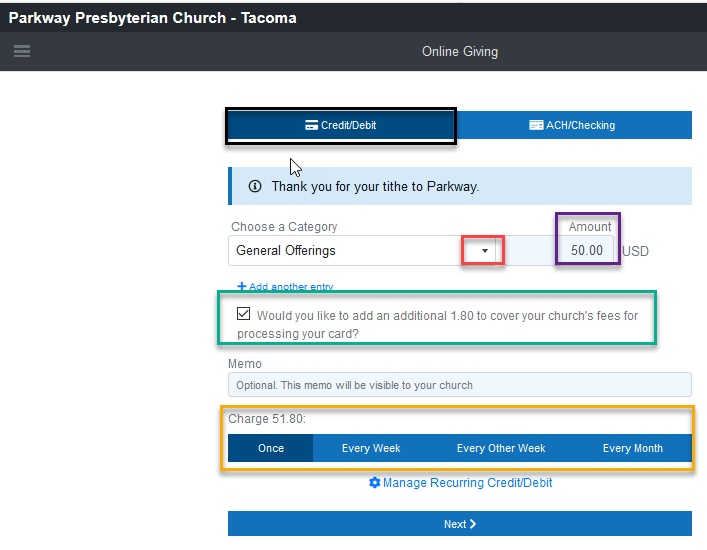
You can designate your giving for one of three options by clicking the down arrow next to the General Offering (highlighted in red above): General Offering, Deacon Offering, or for a new Digital Sign.
Next you can enter the amount (highlighted in purple).
There is a check box if you would like to add an additional amount (handling fee based the amount donated) to cover the church’s handling fees. This is optional if you would like to click or not (highlighted in teal).
You can select the payment to be: Once, Every Week, Every Other Week, or Every Month (highlighted in yellow).
Once that information is complete you can click next.
On the following screen you can enter your Credit/Debit card information (highlighted red).
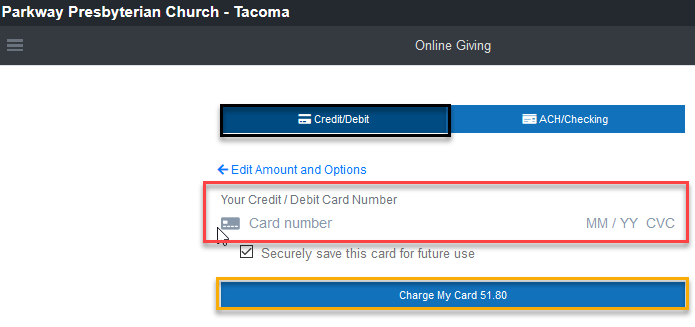
Finally click “Charge My Card” and you are done. You will receive an email from Parkway Presbyterian Church with your receipt.
